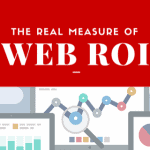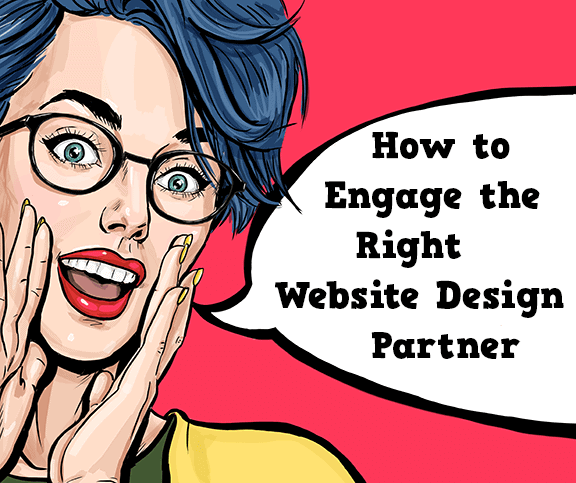So you’ve created a good video, and you know people are going to like it. Creating a good video is one thing, but making it reach the masses is a completely different game. Here are some tips on how to make your videos rank higher on YouTube
So you’ve created a great video, and you know people are going to like it. Some people land on the YouTube page and vote up the video, but the reach is too low. Creating a good video is one thing, but making it reach the masses is a completely different game.
To watch your videos and to subscribe to your channel, people must be able to first find your video in the search results (on the top half of the first page).
Your videos need to be optimized for ranking higher on YouTube’s search results. We have some techniques that can help you with the job. But before you check the techniques, let’s get a quick understanding of how YouTube’s search engine works.
Inner Workings of YouTube's Search Engine
YouTube is known to get almost 30 million visitors on a daily basis. And there are hundreds of videos being uploaded to the site every single minute. So while you read this article, there will be about 500-1000 new videos on YouTube. Just like its parent company – Google, YouTube makes use of certain ranking factors to decide the listing order of its search results. Number of views, duration of those views, and the count of positive ratings and comments are the primary factors taken into consideration.
Then there are other factors which can also boost your video’s ranking:
- Number of subscribers to the hosting channel
- The number of times the video appears on playlists
- Its popularity on favorites’ lists, and
- Its presence on other websites (as an embedded video).
To tap into the resources of YouTube, many professionals release high quality and nicely edited videos. Plus, they equip each video with the best SEO practices by paying strong attention to their video’s title, description, tags, and all the relevant keywords.
Done with the preliminary lesson, now let’s check the techniques that can make your video highly visible on YouTube.

Using the Right Keywords
What locations are for real estate, keywords are for search results! Almost every uploader knows the importance of keywords, but very few can identify the ‘right’ keywords for their product/videos. Remember, search engines can’t search inside your video content (at least not yet). So the tags, descriptions, and titles have to do their best to promote a video. One smart idea is to use the YouTube Keyword Tool, an application that provides a list of keywords which don’t have much competition. This can make your work easy.
"One smart idea is to use the YouTube Keyword Tool"
However, don’t just select any random keywords. Use the ones which have high relevance to your video content. The general practice is to include at least 10 keywords as tags. These keywords need to give a fair idea of your content’s category, the video shoot’s location (if required), and names of the people onscreen.
Create strong titles and informative descriptions
Let’s say your video is for a diet product or it presents you as a nutritionist. First focus on finding the most relevant and important keywords, for example – diet, fats, weight loss instructions, health and nutrition etc. Next, out of these keywords, select the ones which can help you create a good title. A good title must give a clear impression of what the video is about. Even though you have the option for adding descriptions, make sure that your title itself is descriptive enough. Do not create misleading titles. These titles might attract the wrong audience and your video may generate a high number of ‘dislikes’ (thumbs down)! Creating a catchy and appropriate title is necessary.
"Do not create misleading titles.
These titles might attract the wrong audience and
your video may generate high amount of ‘dislikes’!"
Next, add the link to your website/blog in the description section. Not only does this send interested viewers to your site, but it also provides another benefit. Google’s ranking system considers a YouTube link to your site as a backlink; this increases the chances of attracting more traffic to your site.
The default setting of YouTube shows only the first 3 lines of the description section. So place the link of your site at the start of the description. This way all viewers manage to see your sites’ link without expanding the entire section.
Include keywords in the description by weaving them into informative sentences. Do not cram in too many keywords, forming silly one-liners; it might come across as spam.
Choose the right image for your video’s thumbnail
From the search results, viewers get the first glimpse of your video through its thumbnail. Thumbnails are the face of YouTube videos. Not just the title, but even the thumbnail of your video has to impress the viewers. Do not rely on YouTube’s automatic selection of screenshots. Use customized images for displaying thumbnails, and show the best image from your video.
Also, give a little touch up to the thumbnail for producing better picture quality. Set its resolution to 1280 x 720 and the aspect ratio to 16:9.
The thumbnail needs to be attractive so that it gives a fair idea of what the viewers can expect from your video.
Additional steps for bringing in more viewers
Post your video’s links on your social media profile pages. Observe and analyze other popular videos on YouTube, which are similar to your concept. Check the comments section to find out what most of the users had to say about the things they liked a lot. Also, take a good look at the keywords used by these popular videos. Study the structure of their titles and descriptions. This will provide a great help to you for improving the traffic to your video content.
HAVE QUESTIONS ABOUT YOUR NEXT PROJECT?